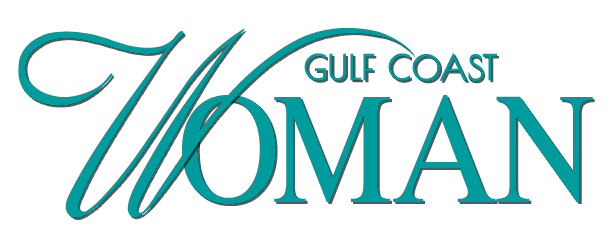We use technology in nearly every facet of life. Our televisions are no longer just TVs; we can use them to browse the internet, access apps and much more. Many people now have smart homes with lights, appliances, doors, thermostats and security cameras that can be controlled remotely. There are even app-controlled pacemakers and other medical devices, as well as smart cars that respond to voice commands. Such developments are called the Internet of Things (IoT) and are designed to streamline our lives.
The Internet of Things makes our lives easier, eliminating many of the limitations posed by time and location. However, such convenience comes with great risk and vulnerability, no matter how careful we are. Therefore, we must be alert to the dangers that come with technological advances.
We’ve all received calls, texts and emails from scammers. They may even direct message us on social media or comment oddly on posts, trying to catch us when we are not attentive. These scammers are relentless and getting smarter by the day. The elderly can be especially vulnerable to such attacks.
Such bad actors try to trick victims into sharing information, including usernames, passwords and social security numbers, for the purpose of financial gain. Their activities often cause damage to their victims’ financial health and personal reputation.
Here are some strategies to protect you and your loved ones as you navigate the digital world:
- Safeguard your passwords. Don’t write them on post-it notes and stick them under your keyboard. Don’t create a document on your computer titled “passwords.”
- Create complex passwords or passphrases that use a combination of upper- and lower-case letters, numbers and symbols.
- Do not use the same username and password combination for all accounts. • Avoid connecting to public Wi-Fi and charging stations. Scammers may intercept your data.
- Scrutinize unexpected emails (or even expected ones) to determine authenticity — noting misspelled words, poor grammar, poor graphic quality (blurry or fuzzy images), inconsistent contact information, etc.
- Use two-step verification or multi-factor authentication whenever possible. It offers additional layers of protection for your sensitive accounts.
- Before clicking on links in a text message, stop to carefully review the message. If you are unsure of its authenticity, conduct a web search for contact information that can be used to verify what was sent. Do not use the contact information provided in the questionable text.
- Never let an unknown caller coerce or scare you into granting remote access to your computer. Doing so opens the door to your sensitive data.
- If a bank or credit union texts you, do not respond by text and do not click on any links in the message. Contact the institution as you normally would to verify the communication.
- When an unknown or suspicious person calls you, avoid saying “yes” when asked a question. If the caller asks, “Is this Tracy?” respond by saying, “This is Tracy.” or something similar. The caller can use your recorded “yes” to fraudulently prove that you agreed to something.
- Avoid emailing username and password information. Instead, email the username and call or text the recipient to provide the password.
- Avoid sharing sensitive data by email, even if it is requested by a reputable company or organization. Ask the requestor to offer a more secure way to send the information, such as fax, encrypted file sharing, sending a password-protected file by email or hand delivery.
- Be wary of social media quizzes and polls. These are easy ways for bad actors to gather information about you, your family and other connections that later can be used to obtain access to or create an account.
- Keep your software updated. Many of these updates work to patch vulnerabilities.
- Use an anti-virus program on your computer, and keep it updated.
Above all, be vigilant and cautious. It is better to be safe than sorry!
Dr. Tracy Daniel-Hardy is the author of “The Adventures of Butch and Ruby: Chronicles of a Caregiver” and director of technology for Gulfport School District. She may be contacted at tracy@drtracydanielhardy.com.